有時候我們會先在 Excel 編輯、計算資料
但無法直接複製貼上到 WordPress 的文章
如果要建 table 再一格一格 key in
簡直太累人
可以參考以下方法
一、準備好表格
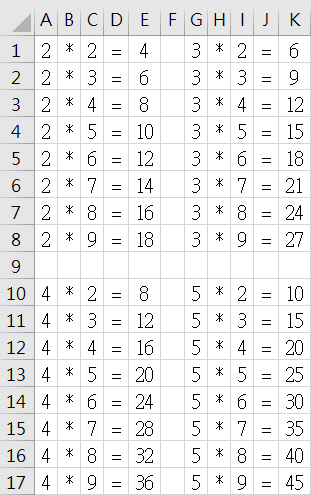
二、存為 html
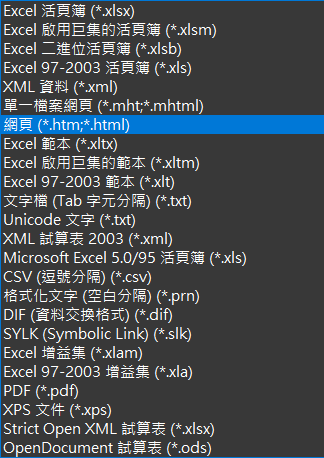
三、以 Chrome 瀏覽器開啟檔案

四、滑鼠右鍵
點選檢視框架原始碼
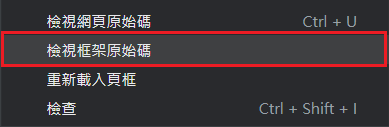
五、將整個
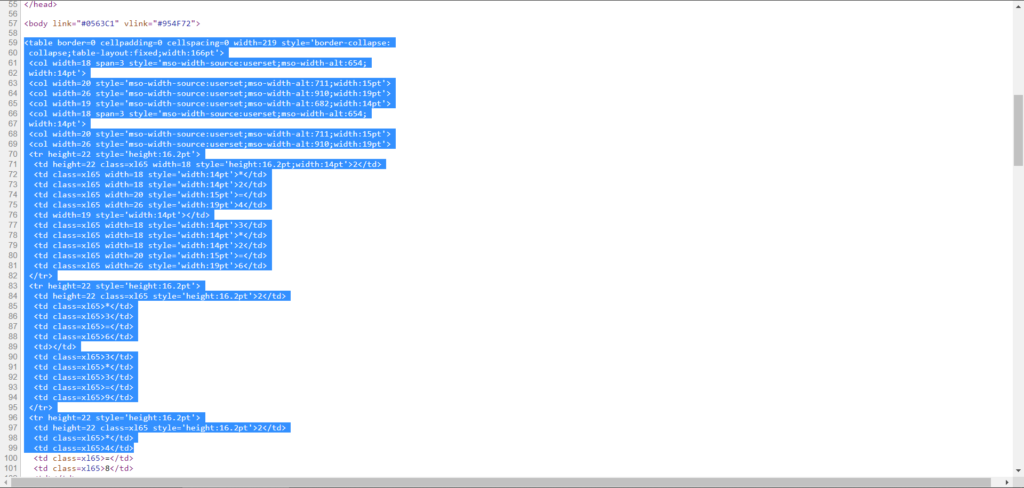
六、在 WordPress Editor 中建立表格
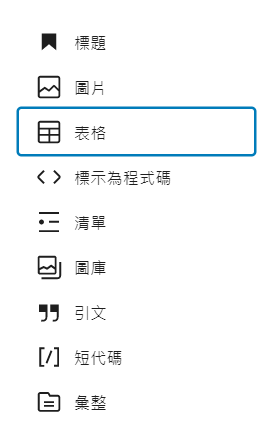
七、編輯 HTML 程式碼
將

八、點選嘗試區塊復原
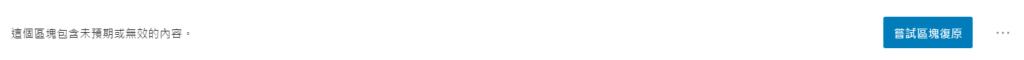
大功告成!
| 2 | * | 2 | = | 4 | 3 | * | 2 | = | 6 | |
| 2 | * | 3 | = | 6 | 3 | * | 3 | = | 9 | |
| 2 | * | 4 | = | 8 | 3 | * | 4 | = | 12 | |
| 2 | * | 5 | = | 10 | 3 | * | 5 | = | 15 | |
| 2 | * | 6 | = | 12 | 3 | * | 6 | = | 18 | |
| 2 | * | 7 | = | 14 | 3 | * | 7 | = | 21 | |
| 2 | * | 8 | = | 16 | 3 | * | 8 | = | 24 | |
| 2 | * | 9 | = | 18 | 3 | * | 9 | = | 27 | |
| 4 | * | 2 | = | 8 | 5 | * | 2 | = | 10 | |
| 4 | * | 3 | = | 12 | 5 | * | 3 | = | 15 | |
| 4 | * | 4 | = | 16 | 5 | * | 4 | = | 20 | |
| 4 | * | 5 | = | 20 | 5 | * | 5 | = | 25 | |
| 4 | * | 6 | = | 24 | 5 | * | 6 | = | 30 | |
| 4 | * | 7 | = | 28 | 5 | * | 7 | = | 35 | |
| 4 | * | 8 | = | 32 | 5 | * | 8 | = | 40 | |
| 4 | * | 9 | = | 36 | 5 | * | 9 | = | 45 | |